Compiler Tools and Libraries
In order to compile programs for the emulator, you need several packages. Run these commands to install them:
sudo apt update
sudo apt install build-essential qt5-default clang-format-6.0 zip python3-pip x11-apps
Note: If you are using Ubuntu 22, replace qt5-default with qtbase5-dev.
If you want to compile programs to run on the board, you will need the ARM GCC compiler, the Python serial library, and the openocd programmer. If you are only using the emulator you can skip this step.
sudo apt install gcc-arm-none-eabi python3-serial xterm openocd
CMake
The version of CMake that is available with Ubuntu is too old. Run this to update to a newer version:
sudo pip3 install --upgrade cmake
Test your new cmake version, and make sure it is at least 3.14.5:
cmake --version
VSCode
If you are using the WSL terminal on Windows, you still install the Windows version of VSCode. After you install it, run it. There should be a popup suggesting you install the ‘Remote WSL’ package. Install it, then close VS Code.
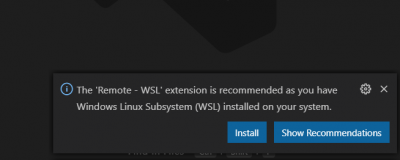
Verifying installation: Open your Linux terminal and run code to make sure it opens VS Code.
X-Windows (WSL with emulator only)
In order to display graphical Linux programs from Windows, you need to run an X-Windows server.
If you only want to run on the board, and never run the emulator, you can skip this step. Or, if you are running Linux and not WSL on Windows, you can skip this step.
Otherwise, install an X server.