Table of Contents
Overview
In this lab you will create a driver for the touchscreen. The driver will be used to determine the location of where a user touches on the touchscreen and whether they are holding down on the touchscreen, or have released their finger.
The driver for the touchscreen is a bit different than what you have done in the previous labs where you wrote low-level drivers that interfaced directly with hardware. The touchscreen already comes with a driver that interfaces with the hardware, which effectively abstracts away the hardware registers. However, these driver functions still require you to follow specific timing requirements (eg. after detecting a touch you have to wait 50ms before reading the touched location). To make it easier to use the touchscreen in later labs, we will write a higher layer driver that will abstract these timing details away, and make it simpler for user code to use the touchscreen. This approach of having multiple layers of abstraction is commonly done with device drivers.
To handle these timing requirements, you will implement your touchscreen driver as a State Machine, which will be ticked concurrently with other state machines in later labs.
You are given a test application shown below that will verify that your driver is working correctly (the yellow circles in the GIF below show when the mouse button is clicked and are not actually drawn in the test application).
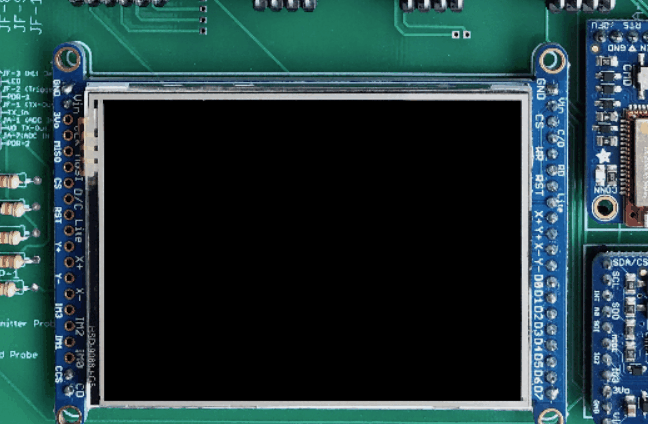
Objectives
- Gain experience writing a high-level device driver that utilizes existing low-level routines.
- Write embedded systems code that requires meeting specific device timing requirements.
- Write your first software state machine.
Preliminary
-
Hardware. Read about the touchscreen.
-
Driver Interface. Read through the interface for your driver, provided in touchscreen.h.
-
State Machine Class Notes. We will discuss the touchscreen driver state machine in class using these slides.
-
Building the code:
- Driver:
- This driver will be written in drivers/touchscreen.c, which you must create yourself. Uncomment the two lines in the drivers CMakeLists.txt file so that the touchscreen library is built.
- Application Code:
- You are provided with the test application. Just update the top-level CMakeLists.txt and add a
add_subdirectory(lab5_touchscreen)statement.
- You are provided with the test application. Just update the top-level CMakeLists.txt and add a
- Driver:
Implementation
Requirements
-
Write a driver that uses a state machine to implement the functions defined in touchscreen.h. See comments in this file for details on the behavior of each function.
-
Your state machine must include debug functionality to print out each state as it is entered, as discussed in coding strategy/standard for state machines. This must be enabled in your submitted code.
Files
- Submitted files: drivers/touchscreen.c
- Do not change or create any other files.
Submission
Follow the instructions on submitting source code to submit your code.
Grade Breakdown
- 80%: Driver and test application functionality.
- -20% overall if your code does not print the debug state messages when run.
- 20%: Coding standard