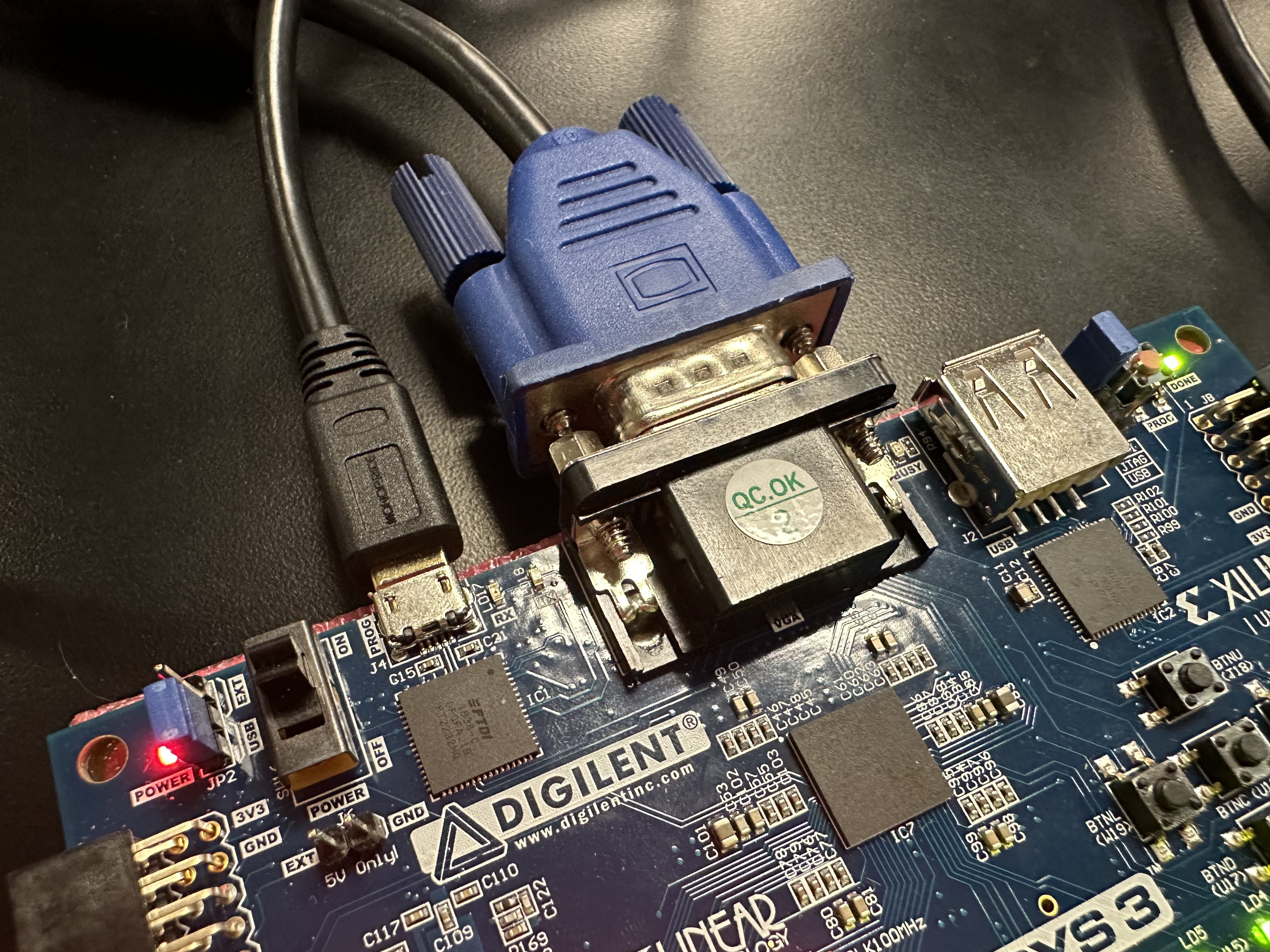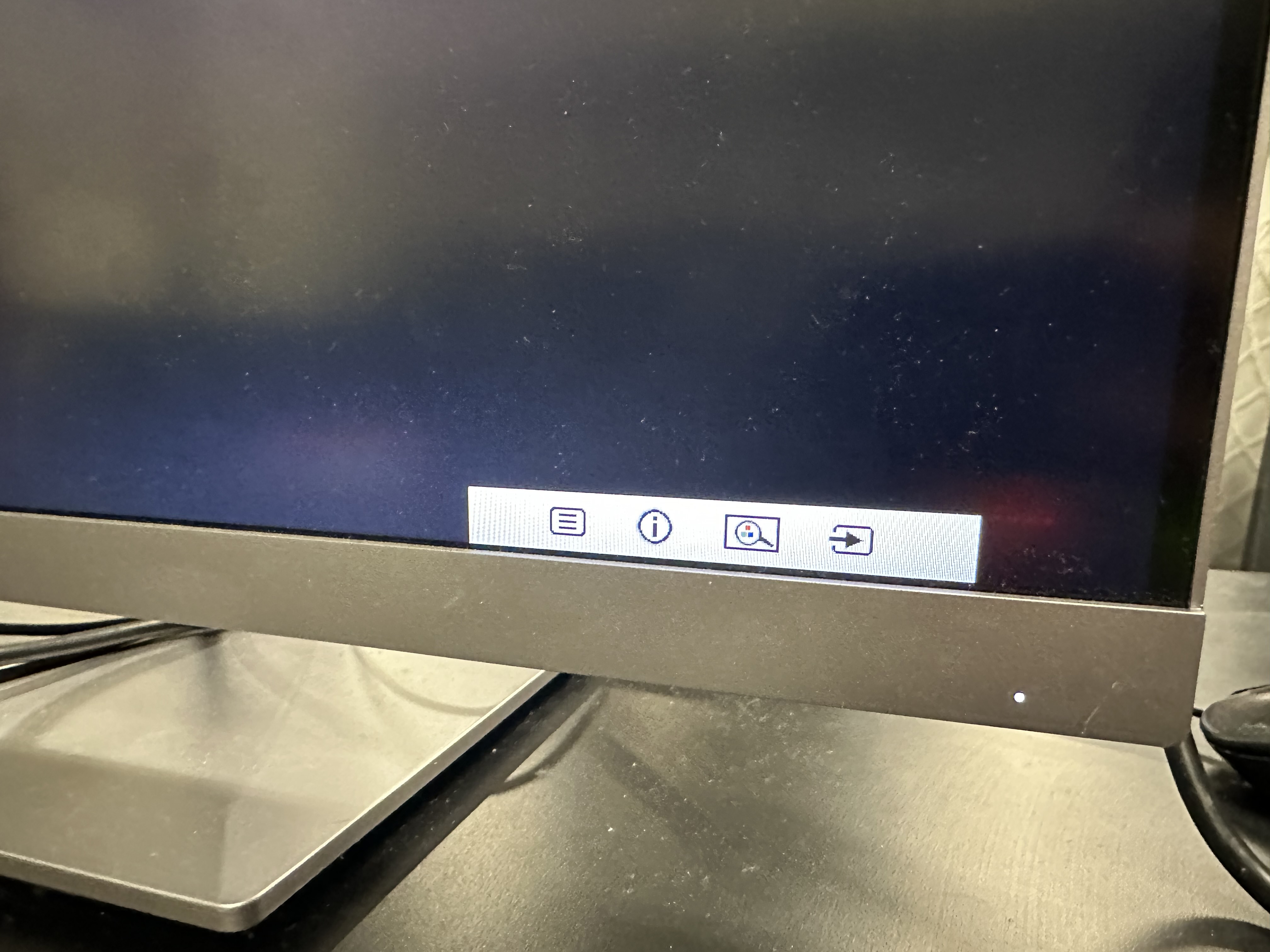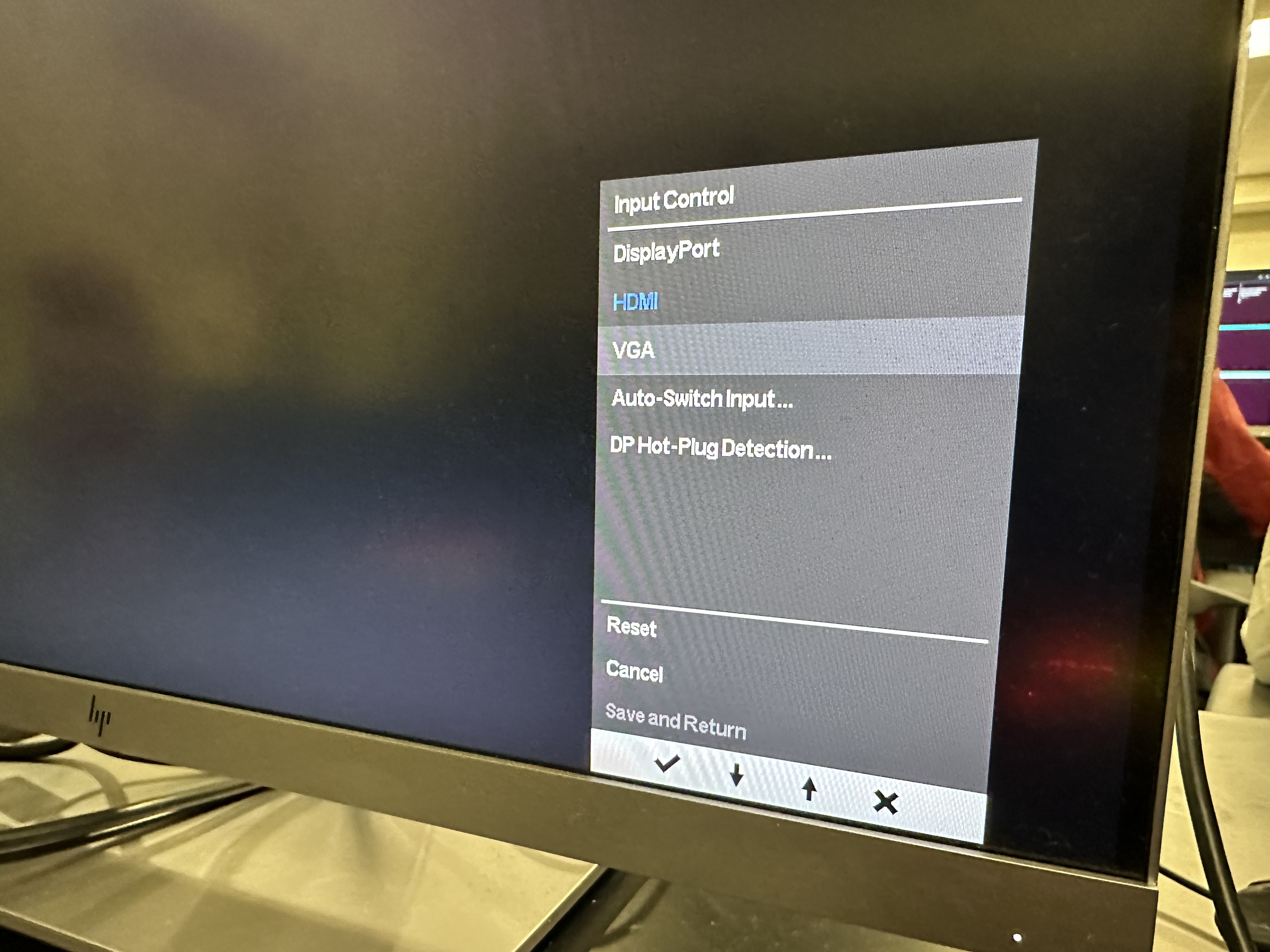Several of the labs in this course will use the VGA display port on the Basys3 board. With the proper logic within the FPGA, this port can be used to drive a VGA display. You will need to hook up your board to a VGA monitor to see the output.
The displays in the digital lab have both a HDMI input (used to display your computer) and a VGA input (used to display a VGA display controller like the Basys3 board). There should be a VGA cable connected to the monitor of your digital lab workstation. This is the cable with the blue connectors on each end. In order to get your Basys3 board to display on the monitor, you will need to do the following:
-
Connect the free end of the VGA cable to your Basys3 board as shown in the figure below.
-
Configure the monitor to select the VGA input instead of the HDMI input
a. There are four physical buttons underneath, at the bottom right of the monitor. Click on any one of them to display the option menu.
b. Push the button with an arrow to further select the input to the monitor.
c. Use the up/down arrows to select VGA as the input. And push the button with the check mark to complete the selection. Upon doing so, you should see the default display of the VGA output from the board. Note that your board needs to be powered on.